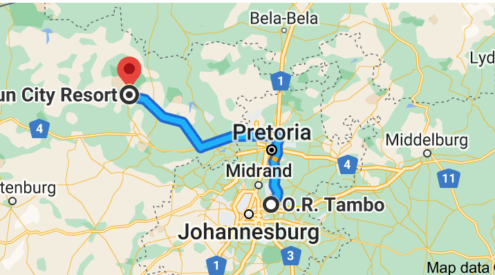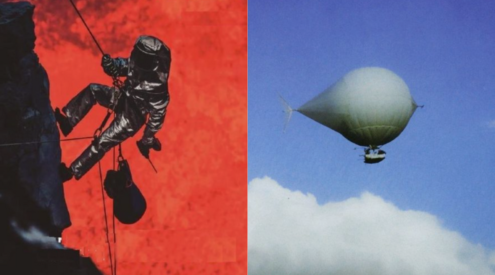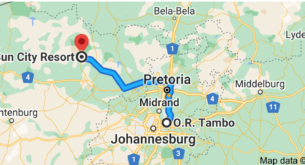If you’re in the market for more memory, here are a few pointers to help you navigate the dazzling array of options available.
First, take your video or still camera with you or, at the very least, write down the correct model. The statement: ‘I’m looking for a card for my wife’s Canon camera … it’s a little blue one,’ isn’t helpful. Each camera takes a specific memory card and knowing which card you need or for what camera model is paramount. Typically, top-of-the- range, pro-grade DSLRs use larger CF cards, while serious amateur-grade DSLRs use CF or SD cards and some use both.
Once you know which type of card you’re looking for, you need to decide on performance. There are two important measures of performance: speed (specifi cally, read/write speed) and class. These ratings refer to how the card performs during the transfer of data to and from the card.
Speed
This is important for still photographers and refers to the maximum instantaneous or burst data transfer speed. It’s usually depicted as anything from 133x, 400x to the current fastest of about 600x.
Modern cameras record large images and store these in bursts of data. To handle this ‘strain’, cards must have a high enough write speed to accommodate the data dump. This is particularly true when taking bursts of images with your motor drive. Slower cards will prevent optimal operation. The bottom line: if you’re looking for max performance, get a card with the highest speed you can afford. Faster cards have less lag time between shots.
Class
This refers to a card’s ability for sustained data transfer and is critically important if you’re shooting video. Class ratings measure the minimum sustained speed required for recording a constant rate of video onto the card. The current fastest or highest class is rated Class 10 and is capable of a minimum sustained data transfer rate of 10 Mb a second (Class 4 cards, for example, offer a rate of 4 Mb a second).
If you use a lower class card than your camera manufacturer recommends, it may overheat during recording or the quality of your video (especially Full HD 1 080 video) can be degraded.
Tips:
- The number of RAW or JPEG photographs taken on cameras with different resolutions that can be stored on different memory cards of different capacities. All numbers are approximate and will depend on the specific compression and exact file sizes recorded by your camera.
- Some photographers prefer multiple smaller cards, while others go for fewer bigger cards so they’re not swapping cards as often. The choice depends on workflow and perception of risk – lose one large card and lose everything, lose one small card and lose half or part of your shoot.
A note on card readers
No matter how fast your card, camera or computer, slow card readers can dramatically increase uploading and downloading times while transferring images off a memory card. It’s best to go for a high-performance reader such as Lexar’s Professional USB3.0 Dual-Slot Reader.