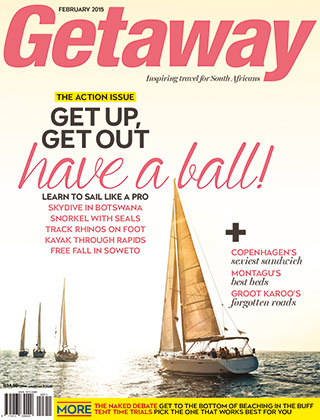Upgrading your lens isn’t the only way to get razor-sharp images (although that definitely helps). These photography tips will help you get sharp images – without buying expensive new equipment.
1. Heed the reciprocal rule
We’re all for breaking rules, but heeding the reciprocal rule is a must to minimise camera shake. In a nutshell: the reciprocal rule states that your shutter speed should not be lower than the reciprocal of your lens’ effective focal length. Practically, this means if you are shooting at a focal length of 100mm, your shutter speed shouldn’t be less than 1/100 seconds. Of course, your shutter speed increments may not exactly match your focal length, in which case ensure you are one stop faster than your focal length (for example, if your focal length is 180mm, then your shutter speed should be 1/200). For shutter speeds lower than 1/50, use a tripod. If you don’t have one, shoot on a high-speed burst mode.
2. Find the sweet spot
Aperture affects the sharpness of an image and every lens has an optimum aperture that renders the sharpest shot. At maximum aperture (for example f/2.8), sharpness is compromised by the shallow depth of field (only a small area of your image will be sharp). Similarly, at a very small aperture (such as f/22), diffraction occurs (light spreads out too much) and overall sharpness is decreased. Test your lenses to find their sweet spot. Using a tripod and constant exposure level, take a series of images at varying apertures. Zoom into each and compare the results to find where your lens is sharpest. As a rule, most lenses are sharp two stops above their maximum aperture and sharpest around f/8.
3. Low low ISO
Higher ISO levels capture more light but the image becomes more grainy. While grain can, at times, add to the mood, too much will disfigure the photograph and reduce the sharpness. Professional camera bodies are capable of handling high ISO levels, but most cameras can’t be pushed past ISO levels of 400 to 800. Rather than raise your ISO, open your aperture and/or slow your shutter speed. Use a tripod where necessary.
4. Focus, people
Familiarity with your camera’s focus options is crucial to achieving sharp images. Most cameras have a nifty ‘AF ON’ button. Set this as your focus trigger (your manual or an online tutorial will show you how). It takes some getting used to, but the advantages are immediate: you won’t need to refocus every time the shutter is pressed, allowing for quicker firing time and less overall camera shake. Next, use your manual focus-point selection. Auto focus-point selection lets your camera decide where the focus should fall, and it’s usually on the most prominent, contrasting shape. Instead, take control of where your focus point is by scrolling through your focus points manually. Do it often and it will become a reflex.
5. Sharpen in post
Ever heard of a high-pass filter? It’s a Photoshop technique that improves image sharpness. After basic adjustments are done and you’re ready to save the file, create a new layer (cmd+J for Mac users, ctrl+J for PC). Next, click on Filter > Other > High Pass. A grey layer will appear over your image with faint lines around the contours of the original image beneath. Set the radius to around 1.2 pixels. Click ‘OK’. You’ll be taken back to your main screen. Select the layer you’ve just created and change the blending mode (in the drop-down menu just above your layers) to ‘Overlay’. Zoom in, toggle the layer on and off to see the difference and then adjust the opacity. Flatten the layers (cmd+E/ctrl+E), then save the file.

Photo by Paul Reichle.